
WordPress is the most popular CMS in the world and it is thanks to how customizable it is to use. WordPress plugins make the platform do just about anything, and there are tens of thousands to choose from.
However, there is such a thing as too many plugins. And understanding when that is can be difficult.
Not all plugins are created equally, and this means each one will have a different impact on your website. For example, a large security plugin will require more resources than one that adds a new widget.
This means the answer to how many plugins is too many, is…it depends.
Why WordPress Websites Need Plugins
WordPress is often referred to as the “easy” CMS and it is largely due to the fact that you can build some truly impressive websites without ever writing a line of code. And this is mostly thanks to plugins.
WordPress is a wonderful foundation to build a website on, but by itself, it isn’t very special. That’s where things like themes and plugins come into play. They add all of the features that make a website behave like, well, a website.
The best way to think about plugins is to compare WordPress with your smartphone. If you deleted every app off of your phone, all you would be able to do is make and receive calls and text messages.
This is very similar to WordPress and plugins. Without adding any plugins to it, the best you can do is a very simple blog in which you need to manually control everything.
Not very appealing right?
WordPress would not be very popular if that were the case. Thus, plugins are what makes WordPress special.
How Many Plugins are Available on WordPress?
There is a plugin for just about everything and the number available should reflect that well.
Currently, there are over 50,000 plugins in WordPress with more being added regularly. There have been over 1.25 billion plugin downloads with 19 plugins reaching over 1 million installs.
These stats prove that plugins are an integral part of the entire platform.
Why is Having a Lot of Plugins Bad?
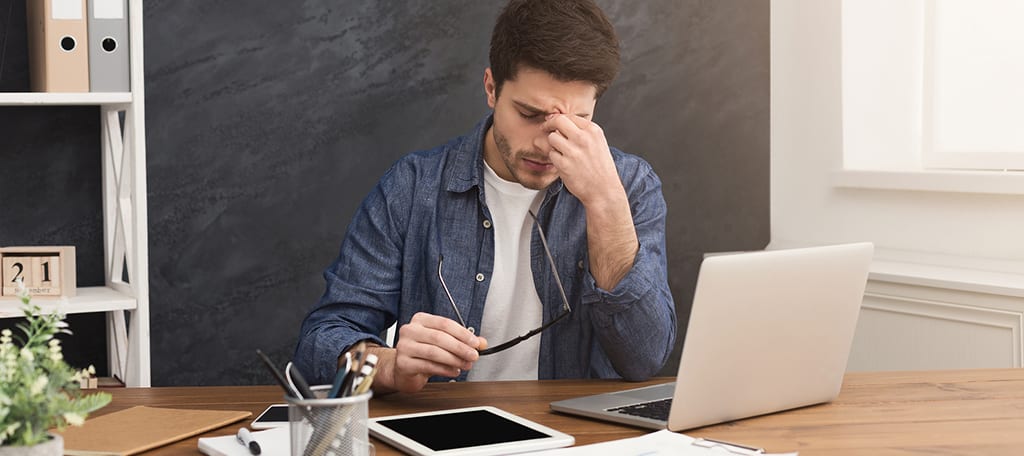
If plugins are so great, how can there be such thing as too many? There are a variety of reasons why you should not install a lot of plugins in WordPress and I will highlight the major ones.
Speed
One of the most well-known myths in WordPress is that every plugin will slow down your website. While this isn’t actually true, it is a good rule of thumb to follow as a beginner.
Having too many WordPress plugins will certainly slow down your website, which can impact your search rankings. Of course, why your website is slowing down is dependent on the nature of the plugin.
For example, there are some plugins that will make multiple HTTP requests. This will have a huge impact on WordPress performance. In other cases, the plugin just requires a lot of resources, which will lower the overall speed of the site.
Compatibility
Another huge factor to consider is compatibility issues. If you update your website regularly, you probably already know this. You are constantly updating WordPress core files, themes, and plugins.
When one of these has an issue with the other, your website will either stop working completely or behave in unexpected ways. This can take hours to figure out if you are a new web developer. However, this is usually from a compatibility issue.
Obviously, the more plugins you add to your website, the higher the chance you run into compatibility problems between them.
Security
By itself, WordPress is very secure and has no native vulnerabilities as long as the core files are up to date. However, the same cannot be said for the plugins you add to your website.
A great way to think of this is imagining a fence around a house. The fence is very strong and keeps animals out. Let’s say you want to add an extension to this fence.
The extension will be much weaker than the core fence and that is what a plugin is. It is an addition to your website and can add a hole in the security of your website. The more plugins you add, the more vulnerabilities you risk.
This is especially true if you keep using outdated and obsolete plugins that have been abandoned. Some of these older tools might include hacking exploits.
How Do I Avoid These Problems?

So now you know the issues that are related to having too many WordPress plugins, but how do you avoid it?
Manage Your Plugins Better
Just like anything in life, you can use better plugin management to avoid having too many.
But what exactly does this include?
For starters, only install plugins that you absolutely need and only keep plugins installed if you are using them. In many cases, web developers simply forget to uninstall a plugin when they are done with it or replace the function.
But guess what? It’s still there taking up space.
If a plugin is older and no longer receiving normal updates, you need to replace it. The longer the plugin goes without an update, the more likely it will introduce a security vulnerability to your website.
WordPress plugins are full of customization options that allow you to set how the plugin behaves. In most cases, you can lessen the impact a plugin will have on your website.
By applying better WordPress plugins and user management techniques, you are unlikely to impact your website in a negative way.
Look For Five Star Plugins

One of the best ways to ensure that you’re installing a good plugin is to check the rating. While this may seem obvious, many people outright ignore it.
A good review signifies that the plugin works as intended, is updated regularly, has excellent support, and that it’s most likely compatible with most plugins.
I thoroughly recommend reading the reviews a plugin gets before installing one. You may find out that it’s not for you.
On the other hand, you might see poor reviews from people who either misunderstood the plugin or tying to use functions you don’t have. This is why it’s important to read all the reviews, good and bad.
Use More Code
In many cases, web developers with WordPress avoid code like the plague. However, this is a mistake. You can avoid using a plugin by just adding a few lines of code.
And the best part about it is you don’t even need to come up with it on your own. WordPress is an established CMS, the most popular in the world, and there is plenty of code already written for it online.
All you need to do is a quick Google search to find it. However, I do strongly urge you to create a backup every time you add code to your website. Regardless if you are a beginner or a 20-year vet, mistakes happen.
Use a Tool or Plugin to Determine the Impact

Figuring out how many plugins is too many plugins is a difficult question. Luckily, there are actually quite a few tools, and ironically plugins, that are designed for the task.
One of my favorite tools to use is Pagespeed Insights by Google. This tool will let you see exactly how long it takes to load a page and more. To use this effectively for monitoring the impact of a plugin, simply run a test before installing the plugin and one after.
If you notice your website got slower, you can determine it was because of the new plugin.
If you’re not a fan of having to leave your website, then you may want to consider using a plugin. There are plenty of WordPress plugins available for monitoring your website’s performance.
I personally recommend using GTMetrix, but the choice is yours.
But I’m Looking For A Number?
I know that everyone is looking for a specific number of plugins that they should install on their website and never have an issue. But the truth is, there simply isn’t a one-size-fits-all answer.
Do you have a shared or dedicated web hosting package? Does the plugin use a lot of resources? Does the plugin make multiple HTTP requests, database queries, or perform multiple background processes?
Every website is unique, thus the number of plugins you utilize would also be different. The best advice I can give is to use as few plugins as possible. If you only use the plugins that are absolutely necessary, you will probably not run into an issue.
