Are you looking for a way to prevent multiple image size copies in WordPress? Images are a great way to make your content stand out from the competition. Most web hosts will give you more than enough storage space for images, videos, and other media. However, you may notice that images are taking up more space than they should be.
That is because WordPress, by default, will make three copies of any image you upload. Each of these copies is a different size and correspond to the Thumbnail, Medium, and Large image sizes you can select in WordPress. Themes and plugins can also increase the number of copies created. Today, I will demonstrate how to prevent multiple image size copies in WordPress.
Why Prevent These Copies
Having more size options is always a good choice, but what if you’re a website that always selects custom size and uploads the size needed? These copies become a waste of space and can actually cost you money in the long term. One of the most common and highly recommended things you should do is create a backup of your website. A backup is a copy of your website that you can use to restore your website if anything goes wrong.
However, as your website grows in size, so does the backup. This becomes a serious problem if you are paying to store your backup somewhere. You could potentially have gigabytes of images stored on your website and have to pay for that, although most online storage places are reasonably priced. This is an extra cost you can easily cut down, by stopping automatic size copies in WordPress.
Keep in mind that these copies do not slow down or impact your website’s load times at all. Only the image you select to use will affect your website’s load times.
How to Prevent Multiple Image Size Copies in WordPress
Today, I will demonstrate how to prevent multiple image size copies in WordPress. You will not need any additional plugins or code to accomplish this task. WordPress allows you to determine what the size of each copy will be. Thus, for Thumbnail, Medium, and Large images sizes, you can set them to a size of zero and the copy will not be created. However, changing these sizing may have consequences for your featured images, post thumbnails, or a photo gallery that relies on these image sizes.
Make sure to check that you are not relying on these sizes for anything and if you are, leave that size alone. All three sizes are separate and do not affect each other.
Preventing Multiple Image Size Copies in WordPress
Stopping this from happening is extremely simple and should take no time at all. The feature is built directly into WordPress and can also be used to choose what each size option is on your website. Since we want to stop these copies from being made, we simply want to turn the size to a zero by zero pixel image. You can undo any changes you make at any time.
On the left-hand admin panel, click on Settings and select the Media option.
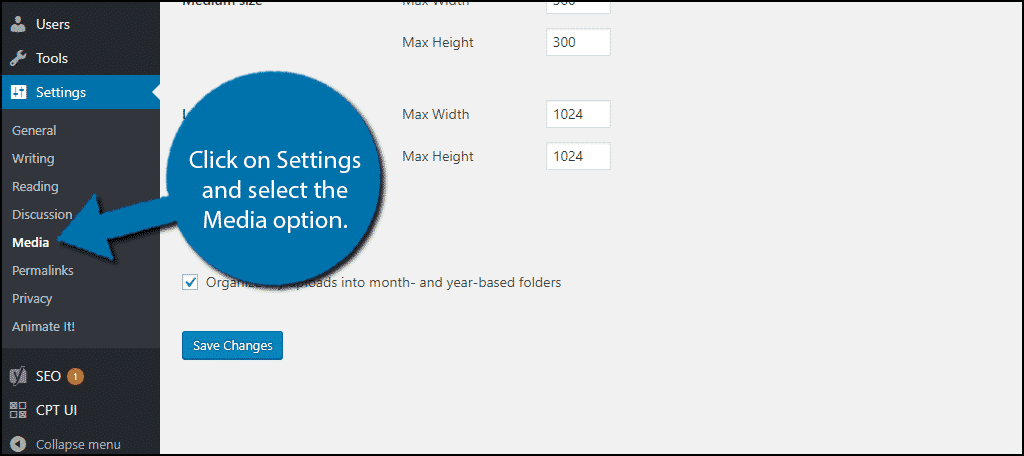
Here you will see an option for each of the three sizes, Thumbnail, Medium, and Large. Change all of the numbers from their preset values to zeroes. Keep in mind that these are all separate.
For example, if you like the Thumbnail size, you can leave that alone and set Medium and Large to zero. This will still make a Thumbnail copy, but stop the Medium and Large copies from being created, reducing your copies from 3 to 1, which can save a lot of space.
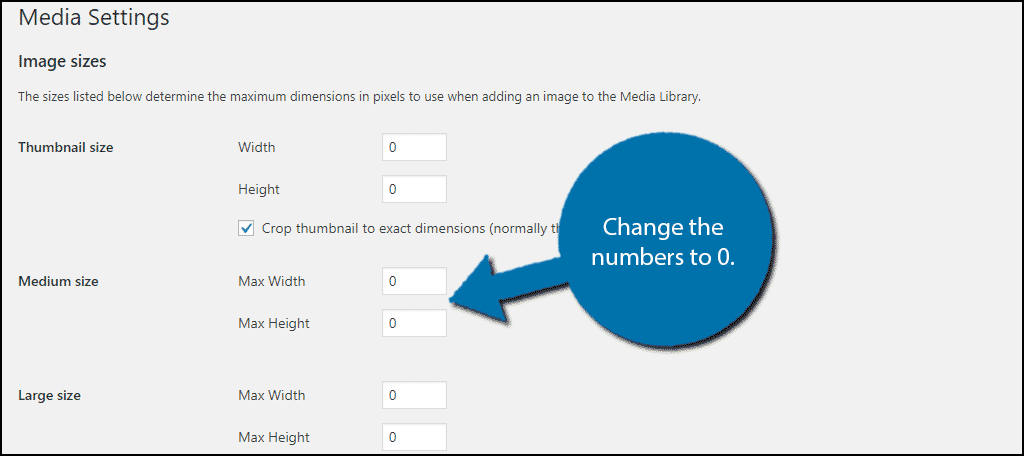
Once you are done changing the numbers to zero, click on the “Save Changes” button.
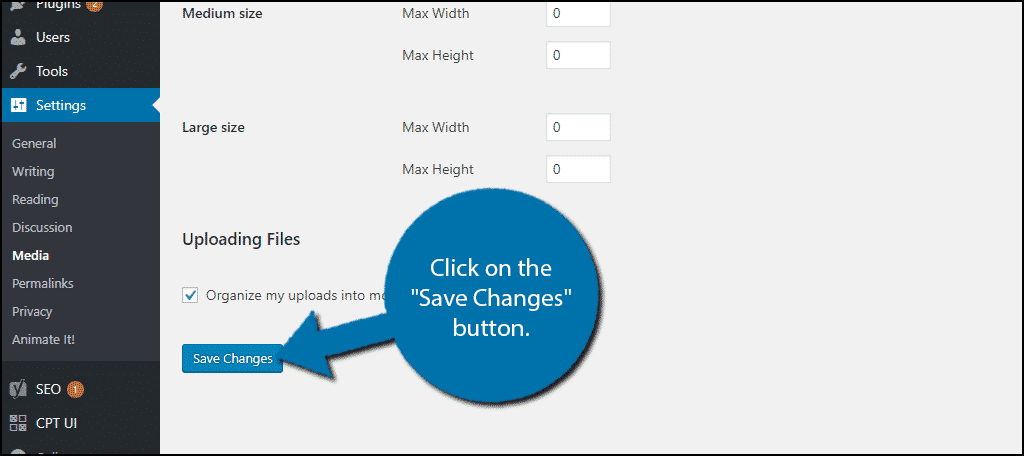
Congratulations, you have successfully stopped WordPress from creating different sized image copies. If at any point you want to undo these changes, simply change the numbers to a real size instead of 0. This will significantly shrink your website improving the time it takes to update your backups and make them easier to store.
Keep Your Website Size In Mind
Many new web developers just get started right away, which is not a bad thing, but fail to properly plan and optimize their website. Reducing how large your website is, file size wise, is extremely important. The larger your website is to host, the more money it costs. Keeping your costs down should be the goal of every website.
Media files like images, videos, audio, and more can take up a lot of space. If you are not using something, delete it. Not only can it cost you money, but it can make it harder to locate what you are looking for. Always keep your website as slim as possible.
Why do you want to stop image copies from being made? Have you left any of the default image sizes alone? Why?
