Compliance for GDPR has been a hot topic over the last couple of years. Since the EU put it’s cookie law and other regulations in place, website owners have been scrambling to make sure they are covered. As such, it is important you make sure you have GDPR compliance in Joomla.
For a while, there has been no easy way to make sure your Joomla site was GDPR compliant. So many things had to be put in place to make sure you were following the EU’s new laws and regulations.
Now there is a much easier way to accomplish this. With there use of a smooth Joomla extension called EB Sticky Cookie Notice, you can now abide by GDPR best practices much faster and easier within your Joomla website.
Let’s talk some about what GDPR is and then we will go over the extension implementation together.
What is GDPR?
Put into effect on May 25th, 2018, the GDPR (General Data Protection Regulation) is the toughest privacy and security law in the world. Even though it was drafted and put into place by the EU (European Union), it imposes its obligations onto organizations no matter what part of the world they are located.
If your website uses targeting or collects data, then anyone accessing it from the EU can sue you if you don’t have GDPR compliance implemented on your website. If your site does not have GDPR solutions on it, then you can be fined very heavily. Larger organizations can even face fines into the tens of millions of Euros.
It is for this reason alone, that no matter what, you want to make sure your site is GDPR complaint in Joomla. In reality, the GDPR defines a wide array of legal terms at length. To know and understand them all, you would need to dig in and read about them. However, some of the most important ones include:
- Data Processor
- Personal Data
- Data Subject
- Data Controller
It goes on to list a huge number of data protection principles and other accountability issues that you have to deal with as a website owner.
Yes, there are a dozen different companies that will come in and make your website GDPR compliant, but that is going to cost you quite a bit of money. Instead, there are several different solutions you can use to get this accomplished without emptying the wallet.
Let’s take a look at a smooth Joomla extension that can help you let people know you track Joomla GDPR cookies. After that, we will install the extension and set it up together.
EB Sticky Cookie Notice
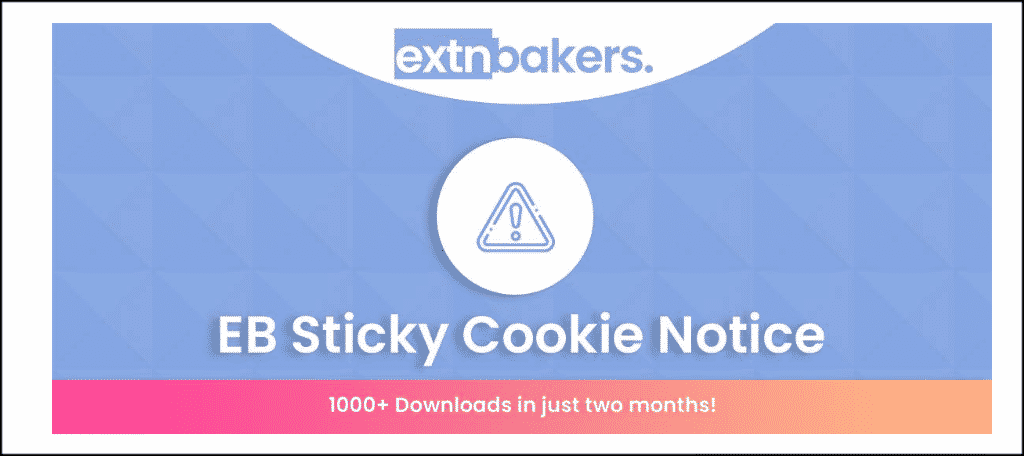
The EB Sticky Cookie Notice extension gives Joomla website owners the ability to easily and elegantly inform site users that your website does indeed use cookies. It makes sure that your site is compliant with GDPR regulations and EU cookie law.
That’s it! The extension is straightforward and to the point. There won’t be a lot of hassle to set up. Even though the extension is quick to install, get going, and lightweight, it still does the job. It includes some of the following amazing features built right in:
- Compatible with all desktop and mobile browsers
- It works in Joomla 2.5.x, 3.x.x and 4 Alpha
- Fully responsive
- Takes about 1 minute to install and run
- It includes configurable “Accept Cookie” and “Cookie Policy” buttons with custom links
- You can configure the cookie notice background, as well as the heading text and color
Let’s take a look at how to get this extension installed and running so that you can start following GDPR compliance rules in Joomla.
Install and Enable the Extension
In order to get your Joomla website GDPR compliant, and start using best practices, you first have to install and enable the extension. You can do this by downloading it off the extension homepage onto your machine.
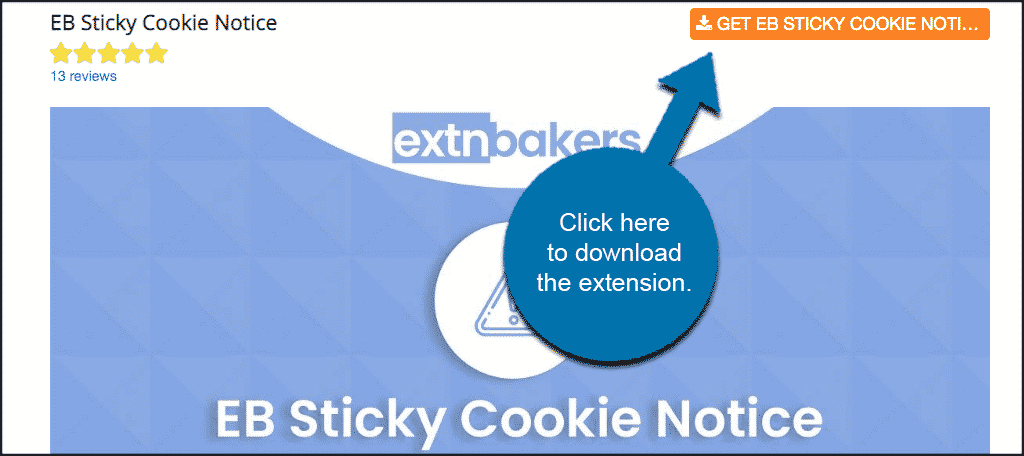
When you click on the download button you will be taken to the main website for the company that created the extension. Don’t worry, the extension is totally free.
From here, you simply click on the green “Download Now” button. That button will turn into a “View Cart” when you click on it.
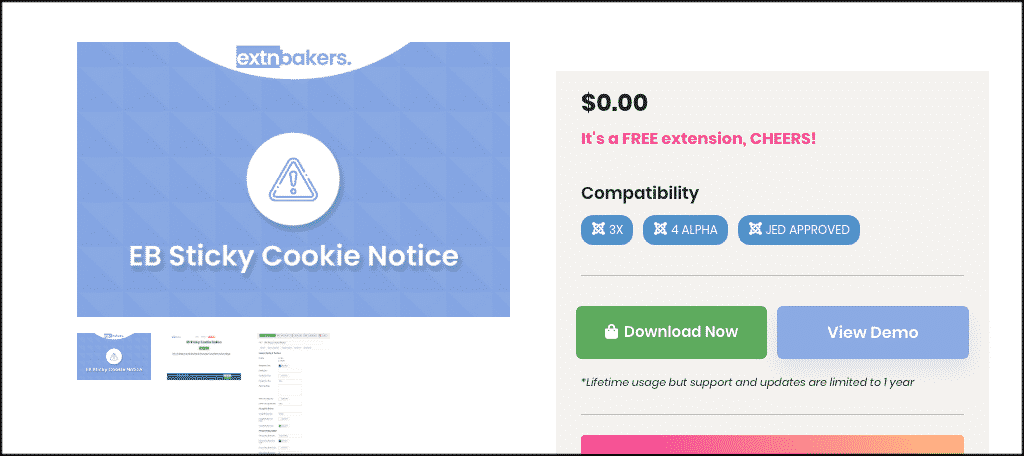
Go ahead and click the “View Cart” button now.
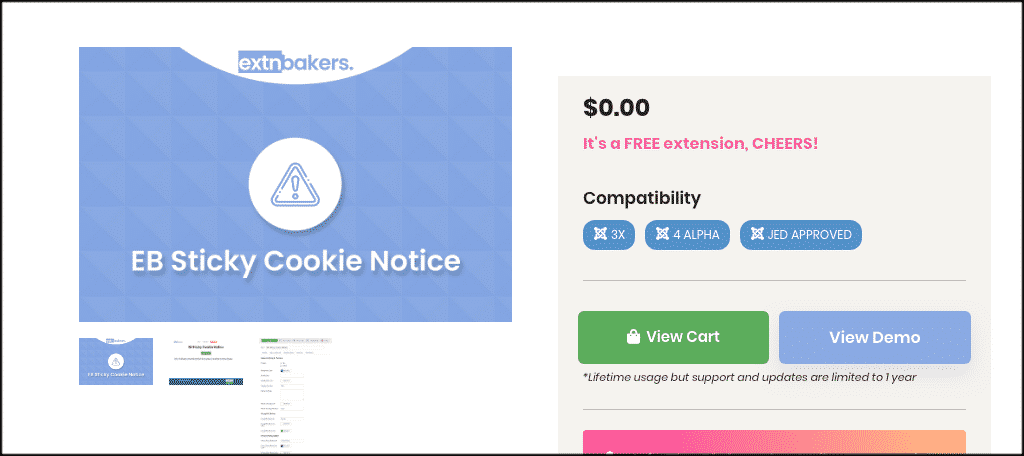
You will be bumped to a checkout page. Go ahead and click on the “Checkout” button to head to the final portion of the checkout.
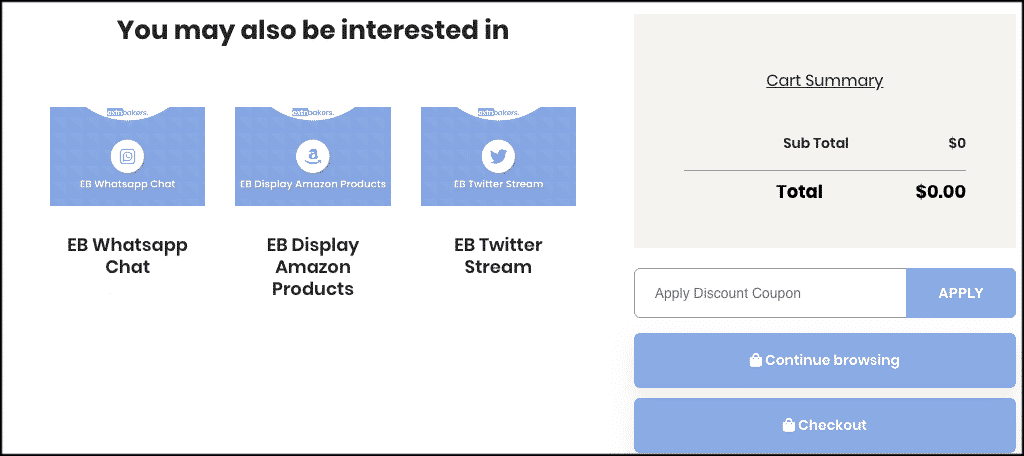
You will need to finalize the process by creating a free account. If by chance you already have an account, then go ahead and just log in.
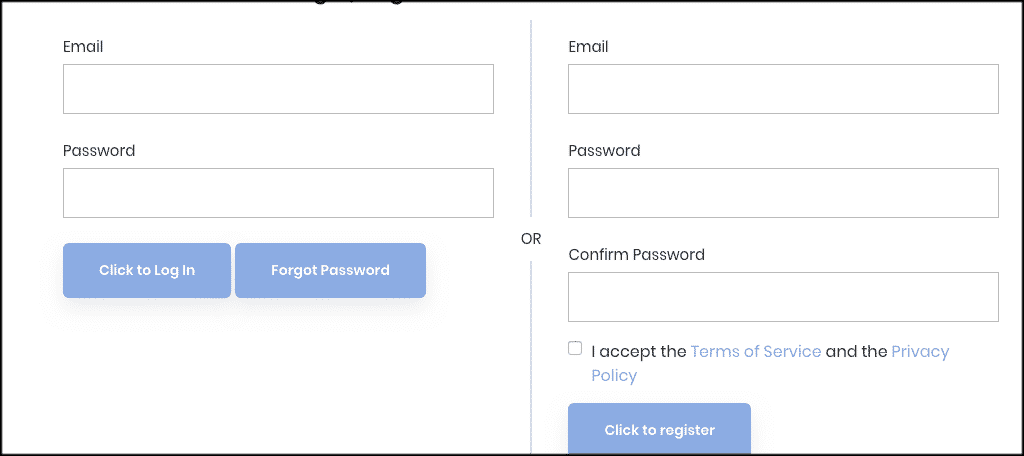
Once you create an account, you will be bumped to the “Successful Transaction” page. From here, you will see a link to go download the extension from your account.
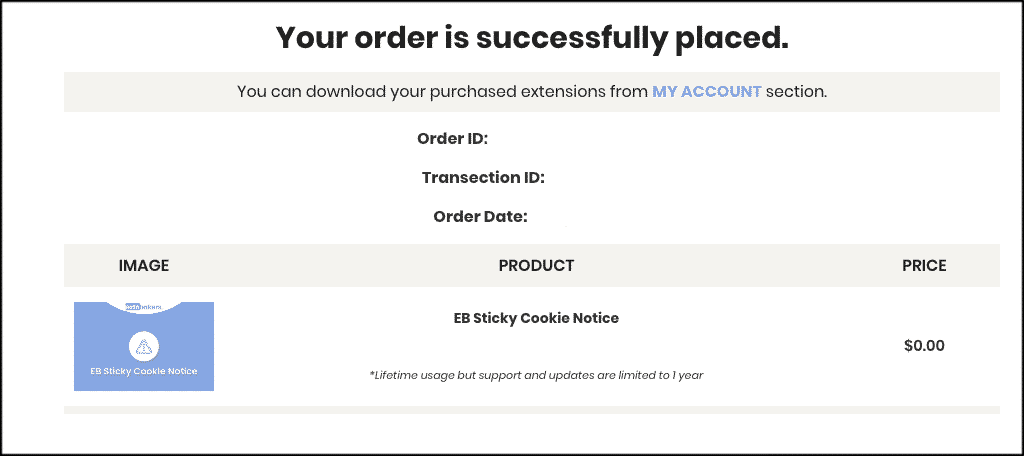
Click on the link and finish downloading the extension to your machine.
Yes, that took a minute, but the functionality and coverage that this extension gives you is totally worth the extra steps. Plus, it is free.
Once you download the extension to your machine, go ahead and drag and drop it into the file upload box located in your Joomla control panel area. Simply click on the “Install Extensions” tab located in the left sidebar area of the control panel.
Note: You can also browse for the file and upload it that way if you prefer. Joomla also gives options to install from a folder or from a URL, but the process below is easiest.
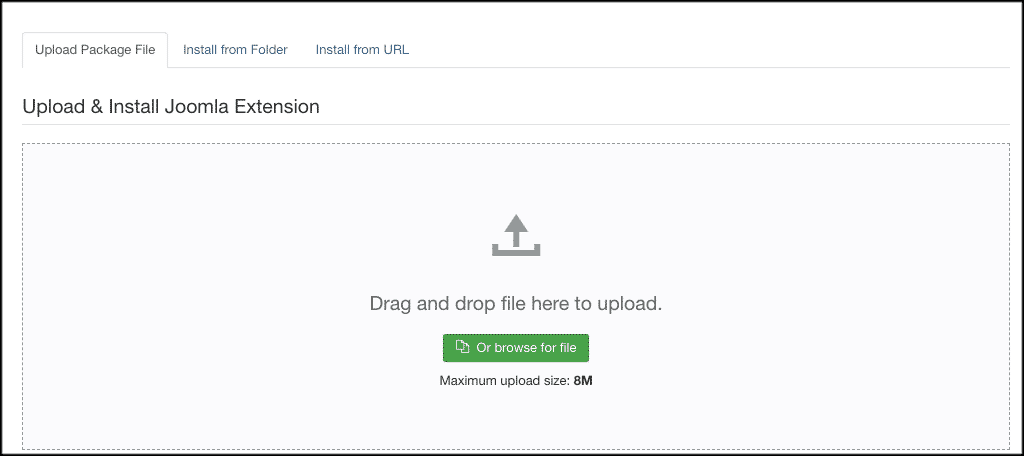
Once the extension has been installed, you will get a green box message. This will let you know that installing the extension was successful.
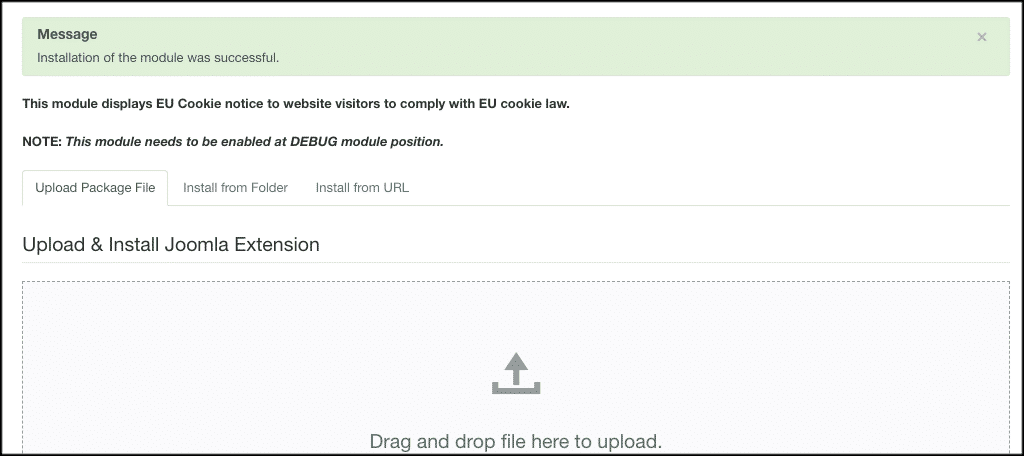
Now that the extension has been installed, you have to activate it. On the top menu bar, click on Extensions > Modules. Search for the EB Sticky Cookie Notice extension you just installed.
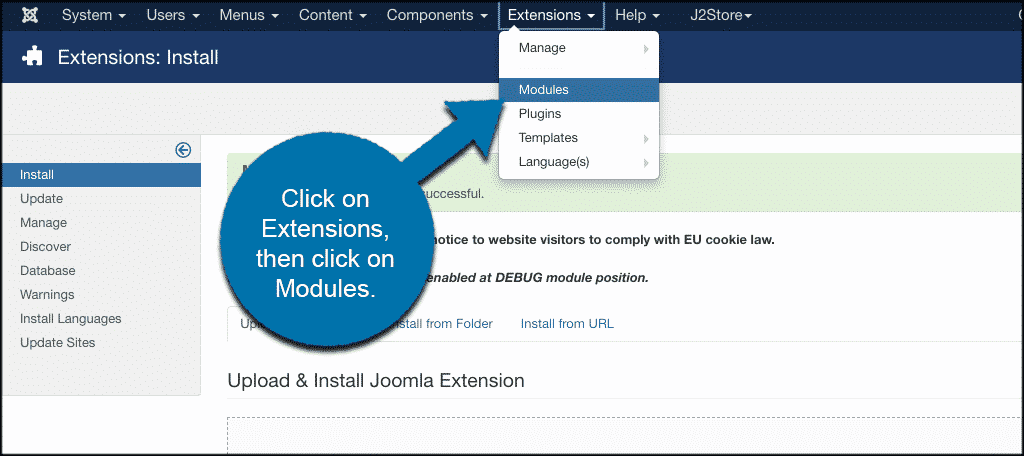
If it has a red circle with a white “x” in it, click the icon to enable the plugin. If the icon has a green checkmark, it means it’s already enabled and the extension is live on the site.
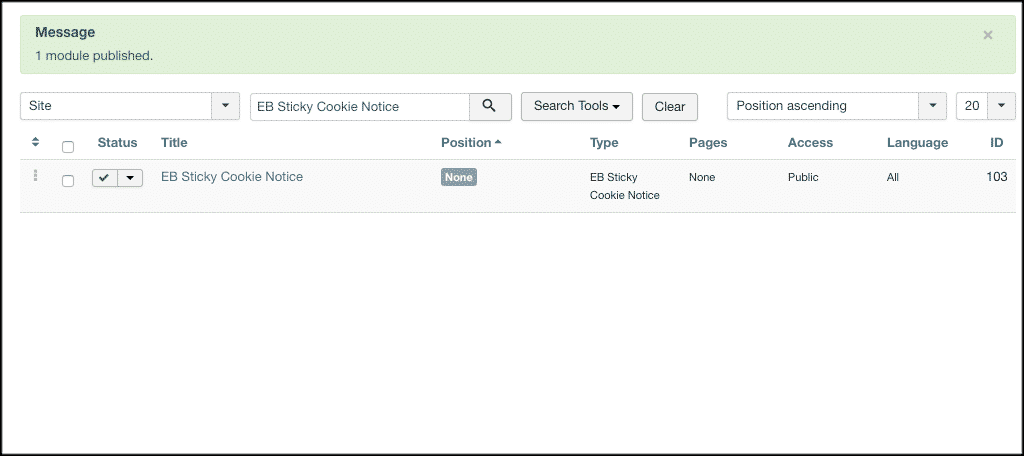
Now, let’s configure the extension and get it going.
Configure the Extension
Go ahead and click on the extension link. This will take you to the main setup area for the extension. On this page, you will see five tab links. These include:
- Module
- Menu Assignment
- Module Setting
- Advanced
- Permissions
Let’s run through these together real quick and get the extension set and running.
Module
Set your GDPR compliance module up how you want it from this tab. It’s pretty straightforward, like any other module.
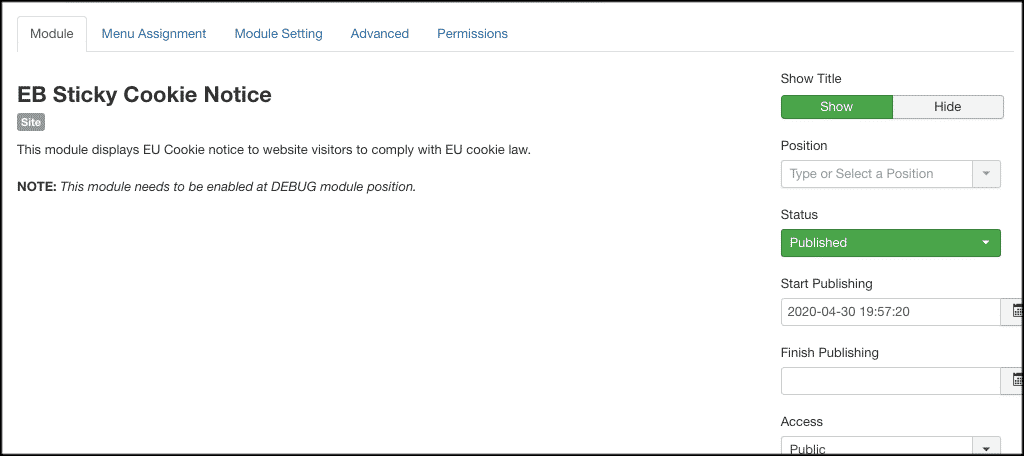
Menu Assignment
Set the menu assignment to show on all the pages you want from this tab.
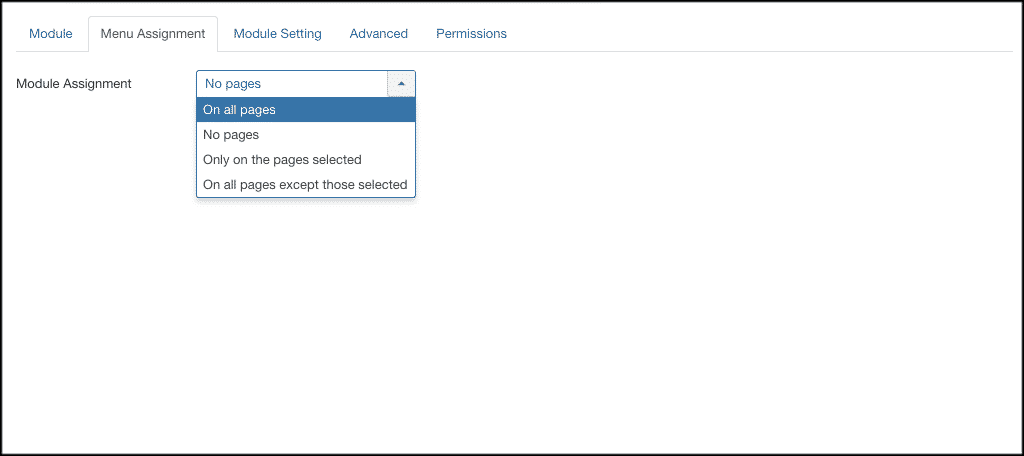
Module Setting
This is where you will style, position, and select all the other available options for your Cookie notice. Go ahead and fill all of this out how you see fit.
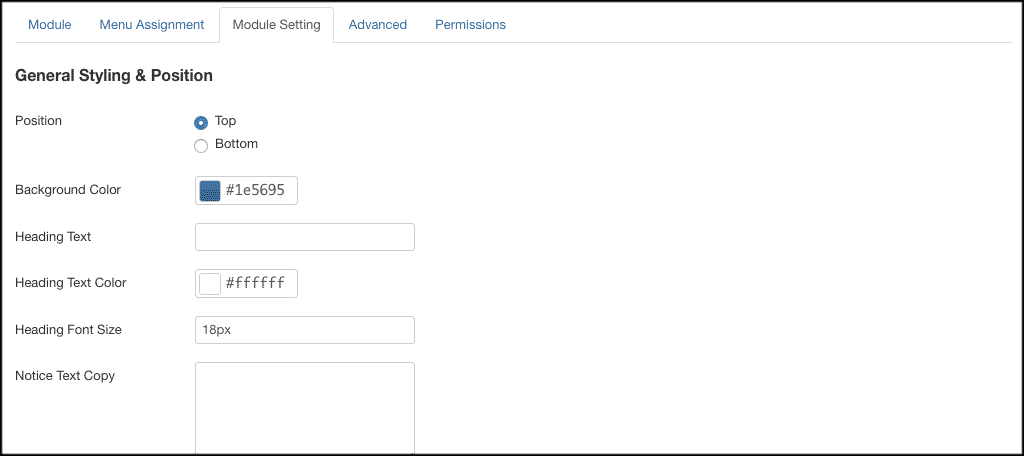
Advanced
Set up any of the available advanced settings you may want.
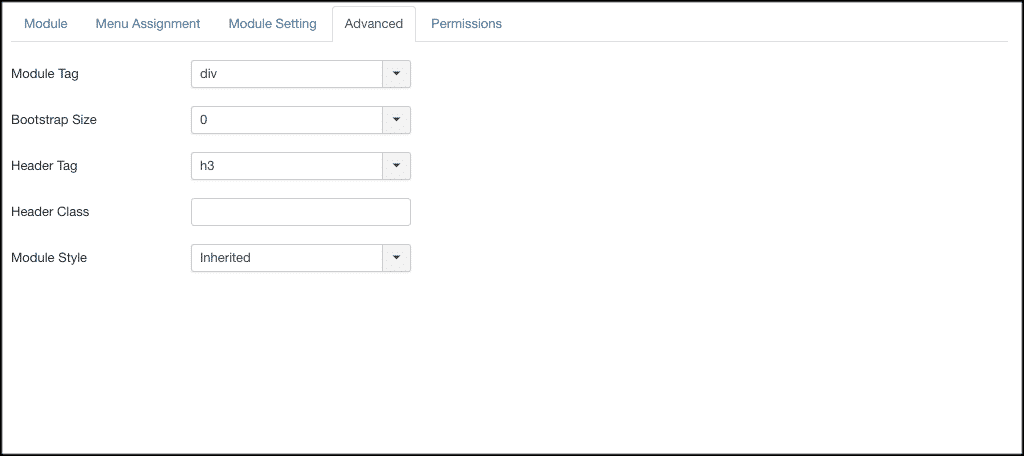
Permissions
Finally, set up all the specific permissions you need to from this tab.
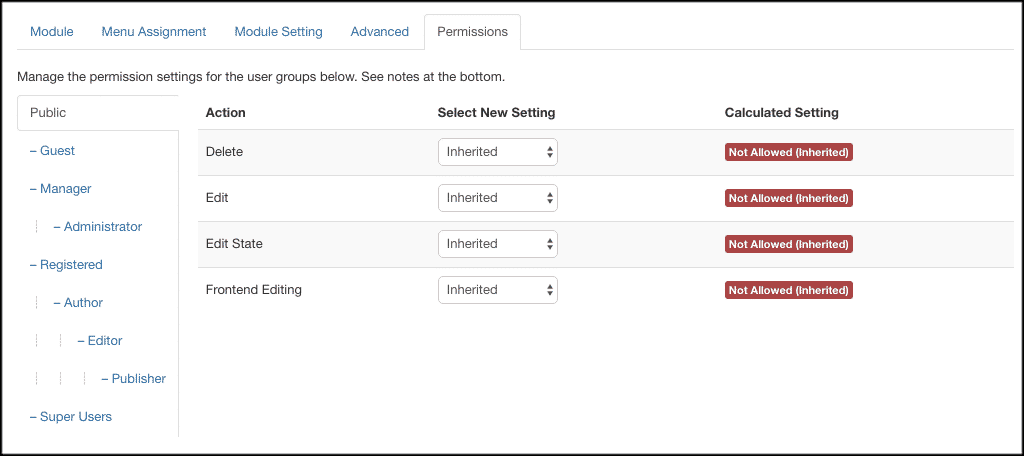
Don’t forget to click on the “Save” button to apply all the changes you have made. That’s it! You have successfully set up the extension and now your site should be GDPR compliant.
Final Thoughts
With the EU creating such extreme laws and rules of privacy, it is definitely important to get your website compliant. No need to spend a ton of money having someone do this for you. Simply download and install the extension we used above.
At this point, GDPR compliance in Joomla should be up and running and your site should be in a much better place.
Have you ever tried this extension before? Have you been writing and coding everything yourself to make sure your site follows GDPR best practices?
